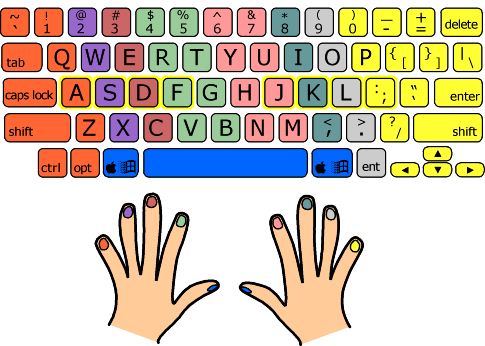1) דיוק
ניסיתי לשפר את מהירותי לחודשים רבים ולא ראיתי הרבה התקדמות. כשהתקשיתי להזרים והתחלתי להיות יותר מדויק במקום לנסות להקליד מהר יותר, ראיתי עלייה במהירות ההקלדה שלי. אני מרגיש יותר בשליטה גם. עדיין יש לי דרך ללכת למטרה האישית שלי אבל שמח לראות שאני משתפר ומתרגל יותר.
למד להיות מדויק תחילה ואז שפר את המהירות. כי אם אתה עושה טעויות כל הזמן, ככל שתיקח יותר זמן לך להקליד. כל פעם שאתה לוחץ על החץ אחורה זה ייקח יותר זמן מאשר אם תהאט רק מעט כדי שתוכל להקליד בדיוק. עדיין אני עושה המון טעויות אבל אני מבין שכשאני מהיר להיות מדויק אני פעמים רבות אפילו מקליד מעט יותר מהר.
2) תרגול
לקלדנים חדשים: תרגול. התרגל לנקודת שאתה לא צריך להסתכל גם על מה שאתה מקליד, וגם על האצבעות שלך על המקלדת.
לקלדנים מנוסים: תרגול. פתח זיכרון שרירים לקלדת סוגים מסוימים של שורות אותיות שנמצאות בשימוש נפרד. זהירות לזהות את השילובים של אותיות למילים מסוימות שקשה לך ותרגל קלדתם בצורה ייחודית עד שאתה כבר לא צריך לחשוב כאשר אתה עושה זאת.
טיפ שלי לשיפור מהירות הקלדה שלך הוא לא רק לתרגל הרבה, אלא לתרגל בצורה נכונה. נסה להיפטר מהרגלי קלדה רעים ולהחליף אותם ברגלי טובים. לדוגמה, עליך להשתמש בכל אצבע בעת הקלדה במקום להיסמך על שימוש באצבעות שבהם אתה הכי נוח. שימוש מלא של שתי הידיים הוא נחוץ כדי להשיג את הפוטנציאל הקלדה הגבוה ביותר שלך.
3) מתיחה
כשהרפות שלי נקרעות מהקלדה, אני אוחז באצבעותי ביד אחת ומוריד את זרועי לאורך מלא ומושך בזרועיים לאחור בהטענה לאיטה. לאחר מכן, אני מתמחשק באצבעותיי בפעוט ופתאום, אני פותח וסוגר את האצבעותיי, קופצות אותן לאחור וקדימה, ומסובב את הרפותי.
אם אתה מרגיש קצת כאב באצבעות או בקפיצים, פשוט שים את ידייך מגבה, ופלש את האצבעות שלך (תעשה זאת רק אם האצבעות שלך נראות כאבות) ואם הפרקים שלך כאבים פשוט שימי את היד השמאלית שלך בכוח ועשי אותו דבר עם היד הימנית. עם התחתית של כף היד השמאלית שלך, הטף על הפרקים בידייך הימנית וההפך.
4) ידע על המקלדת שלך
טיפ שלי לשיפור מהירות הקלדה שלך הוא לחשוב על ה"F" וה"J". ככל שידוע, אלו האותיות שתחוש להן תחילה במקלדת. ככל שהזמן עובר ואתה לומד להקליד בלי להסתכל, אתה אפילו לא תצטרך באמת ל"הרגיש" את ה"F" וה"J", תלמד פשוט את המקלדת.
חשוב גם להתנגד במקלדת שאתה משתמש. - זה חיוני, כי אם תוכל למפות את המקלדת בראש שלך, אין לך צורך להסתכל מהמסך כדי למצוא את המקש שאתה צריך. זה יכול גם להפחית את הזמן בין לבין להכניס את המחשבות הרבות שלך למסך לפני שאתה משכח אותם (שוב).
אם אתה קלד 60 מילים לדקה או יותר ורוצה להשתפר ולא לקבל נפילת מפרק היד: קנה מקלדת מכנית. אני משתמש במקשים אדומים שקניתי לשני דברים: משחקים/קלדה, ולאחר שעה של קלדה, האצבעות שלי עדיין נראות טוב. אני לא אמליץ על אדומים לרוב הקלדנים -- אין להם את המשוב שיש לסוגי מקשים אחרים, וזה לוקח זמן כדי להתרגל שלא לשפשף במקשים כל הזמן.
5) ריתם
החשוב הוא לפתח ריתם, לא למהר, אלא להיות מדויקים, בעדיפות ראשונה. מהירות באה באופן טבעי עם תרגול וזמן. נוסף על כך, עליך לדחות את עצמך לבצע טוב יותר, אך להכיר רק באמצעי יעילות בלבד. לסיום, עליך ללמוד להקליד רק מה שאתה רואה/קורא; לעולם אל תשנה את המילים, אלא אם כן, זו משימת עריכה... מבחן. אתה רק תקליד את מה שאתה רואה או קורא!
התחל אימון
כתיבה טכנית
הקלדה טכנית היא הקלדה
בלעדייך למבט במקלדת. הרעיון הוא ללמד את האצבעות שלך את מיקום המקשים. המקשים
F ו-J מסומנים בקו מורם או נקודה שמאפשרת לאצבע שלך לזהות אותם. כשאתה מצביע עם שני האצבעות שלך על המקשים האלו, האצבעות האחרות יושבות על המקשים הסמוכים אליהם.
כדי להקליד מהר עליך להיות זהיר לאיזה אצבע להשתמש כדי ללחוץ על מקש. הסתכל על התרשים למטה.
כל צבע תואם לאצבע. לדוגמה, האצבע השמאלית היא בצבע ירוק בהיר וצריך להקליד רק את המקשים בצבע ירוק
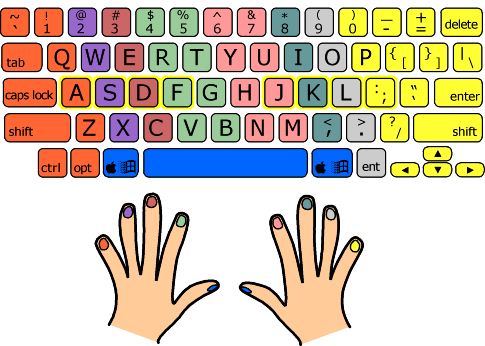
ישנם מקשים מיוחדים.
ASDF ו-JKL; הם המקומות הבסיסיים עבור האצבעות שלך. האצבעות שלך עוברות מהמקום הבסיסי למקש שאתה רוצה ללחוץ עליו.
דבר ראשון טוב לעשות כשאתה לומד קלדה טכנית הוא
ללמוד את המקלדת לזכר וליצור מפת דעת של האצבעות הקשורות. עליך להיות מסוגל ללחוץ על כל מקש בלעדייך למחשבה. לדוגמה, אם אני אומר C עליך לחשוב להזיז את האצבע האמצעית למטה וללחוץ על C באופן מיידי. אתה יכול להשיג זאת רק דרך תרגול. עליך לבנות את זיכרון השרירים של כל אצבע.
רעיונות מרכזיים
* הנח את האצבעות שלך על F ו-J
* מקש צריך להילחץ על ידי אותה אצבע בכל פעם
* אל תסתכל על המקלדת, העיניים שלך תמיד צריכות להיראות אל המסך
* לך תתאמן!
עשה מבחן קלדנות