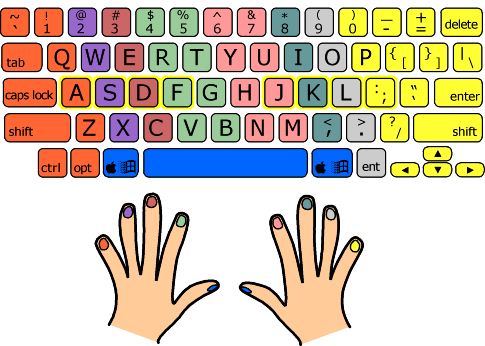1) Estiramiento
Cuando mis muñecas se pone rígida de escribir, me agarra de mis dedos con una mano y estire mi brazo para de longitud completa y tire mis dedos lentamente. Yo, entonces, estirar mis dedos por la apertura y el cierre, la curva de mis manos hacia atrás y adelante, y rotar mis muñecas.
si usted se siente un poco de dolor en los dedos o los nudillos, sólo hay que poner los brazos en alto, y se enrosca sus dedos (esto sólo si los dedos se siente dolor. ) y si sus nudillos lastimados acaba de poner su mano izquierda en un puño y hacer lo mismo con el derecho. Con la parte inferior de su puño izquierdo, pulsa en los nudillos de su mano derecha y viceversa.
4) Saber de su teclado
Mi sugerencia para mejorar la velocidad de escritura es sentir por la "F" y la "J". Como la mayoría sabe, esas son las cartas que sientes por primera en el teclado. Como pasa el tiempo, y aprender a escribir sin mirar, ni siquiera realmente tiene que "sentir" para la "F" y la "J" usted acaba de aprender el teclado.
También es importante que se familiarice con el teclado que está utilizando. - Esto es esencial ya que, si se puede asignar el teclado en tu mente, no es necesario apartar la mirada de la pantalla para encontrar la clave que usted necesita. Esto también reducirá el tiempo pasado entre la obtención de sus muchos pensamientos en la pantalla antes de perder en ellos (de nuevo).
Si usted está escribiendo a 60 ppm o más, y deseas obtener una mejor, y no se túnel carpiano: comprar un teclado mecánico. Yo uso el interruptor rojo que compré para ambos juegos/escribir, y después de una hora de escribir, mis dedos todavía se siente bien. Yo no recomendaría el rojo para la mayoría de los mecanógrafos--no tienen la retroalimentación que otros tipos de switch tiene, y necesita un tiempo para acostumbrarse a no tocar el suelo las llaves todo el tiempo.
Iniciar formación
Mecanografía
La idea es enseñar a sus dedos la ubicación de cada una de las teclas. El
teclas F y J tienen un elevado bar o un punto de permitir que su dedo para identificarlos. Una vez que usted ha colocado a sus dos índices en esas claves, el resto de los dedos se colocan en las teclas de al lado de ellos.
Para escribir rápido, usted tiene que tener cuidado con qué dedo usar para pulsar una tecla. Echa un vistazo en el dibujo de abajo.
Cada color que coincida con un dedo. Por ejemplo, el índice de la izquierda es de color verde claro y tiene que escribir sólo la luz verde de teclas.
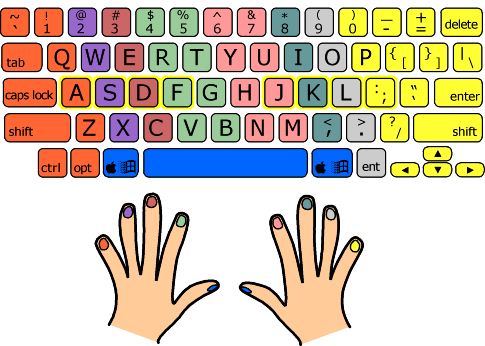
Algunas teclas especiales.
ASDF y JKL; son la base de las posiciones para su fingers.Your dedos van desde la posición de base a la clave que desea de prensa.
Tomar una prueba de mecanografía